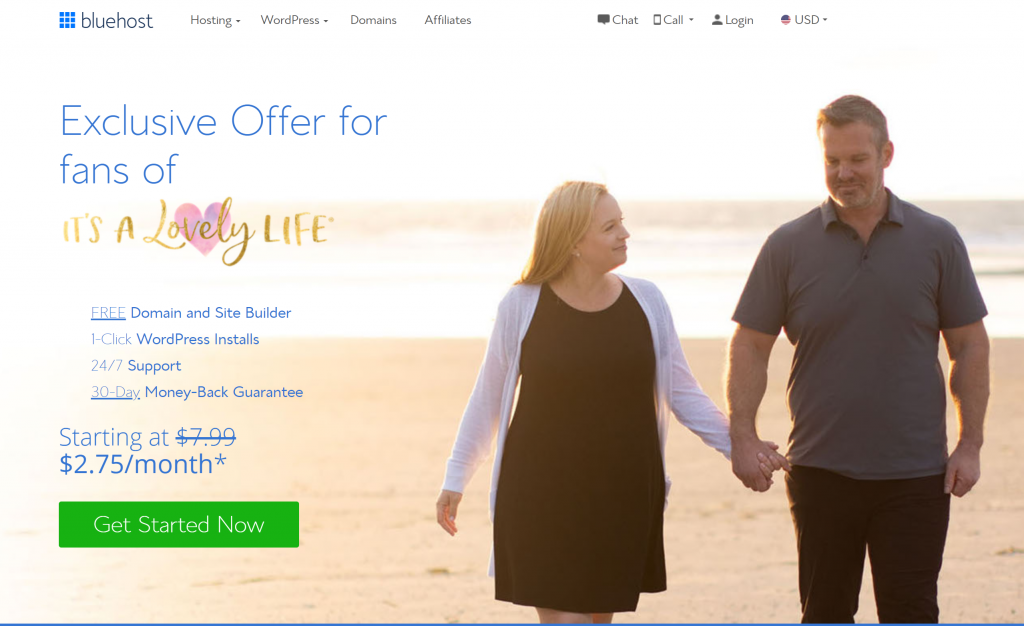This quick guide will help you start your blog in less than 5 minutes.
We also have a coupon already applied to the links in this article so that you get the best price available, your domain free for the first year, and bonuses to jumpstart your blogging success.
Disclosure: Our blogs are hosted by Bluehost because we love their service and because they help new bloggers start their blogs for a very low price- just $2.75 a month. The links to Bluehost are affiliate links so that you get the lowest price and we earn some revenue (at no cost to you) when you use them.
*********IMPORTANT NOTICE! Get A Special Bluehost Price!*********
If you are looking to start your blog or are ready to transfer from another host, we have a special price that you can’t get even going direct! With this special pricing, you can get 1 year of blog hosting for only $59.40 $33. (Regular pricing is $107.88 so this is a HUGE discount!)
You’ll also get all the freebies and free domain (.com) for the first year when you sign up through our special link and get this rock-bottom pricing!
—–> Please note- we don’t know how long this will last. Our normal discount pricing is $59.40 so $33 is another huge discount and it is only for a limited time. If you are planning to start your blog please jump on this deal now! The images below do not show this extra discount, but if it is still available, it will show after you click any of the links in this post.
Get the Bluehost Special Deal HERE.
Use these steps to start your blog:
1. Click on this link and select “Get Started Now”. This is the big green button below.
2. Click the green “Select” button under BASIC.
3. Type the domain name you want to use for your blog in the “create a new domain” box and select the blue “Next” button.
Note: You can also choose to use a domain you already own or decide on one later to still get it free for the first year.
4. Create your account and fill in your information.
5. Lower the price by Toggling on the “Account Plan” (in green below) and change it to “Basic 12 Month Price”.
Note: The “BASIC 36 Month” locks in the lowest monthly price.
6. Uncheck all the “Package Extras” boxes for the lowest price.
Note: We do recommend Domain Privacy Protection so that your name and contact information is not visible in the public domain registry. But, if you are on a budget, you can uncheck it.
7. Complete the payment information, check the box agreeing to the terms, and press the green “SUBMIT” button.
Congrats!!! You did it! You are now officially a blog owner.